Work & Archive Files
Viewing Documentation from within the Work file
|
Nancy Administrator Posts: 765
11/14/2013
|
NancyAdministrator Posts: 765
A new function has been added to PrintBoss version 5.7.3.3. It is used to link documentation to specific checks by assigning the standard PrintBoss variables {DocMisc} and {DocMisc2} to the file or folder path. Please see the Tech Note: Assigning and Capturing Text in PrintBoss Forms. Implementing this function may be useful in a check review process where invoicing information would be saved to a specific folder prior to the check run. With the Enterprise version of PrintBoss, a folder path with variables can be assigned to {DocMisc} or {DocMisc2} within the PrintBoss form. The 'Pre-process Assignments' option is turned on. A link in the Work file is then created each time a check batch is run.
To acommodate longer path names, the Misc and Misc2 fields in the Work file have been increased from 40 to 60 characters. After updating to PrintBoss version 5.7.3.3, Work and Archive files will use this new size.
To access and view the linked documentation, open the Work file, click on Browse, and then right-click on the Misc or Misc2 field. A pop-up menu offers users a new option: ‘View File Name (or Folder) if an assignment has been created and if the File or Folder exists.
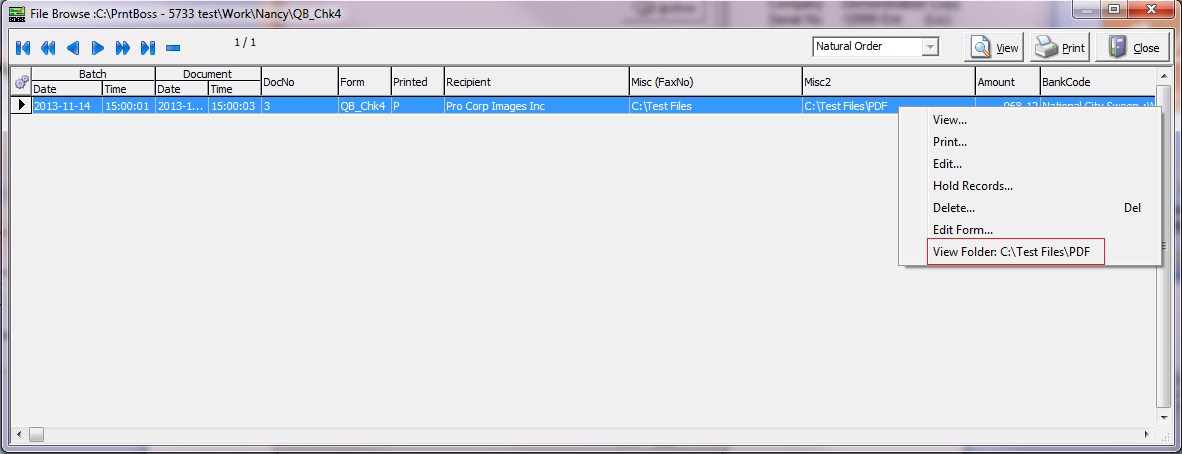
If the checks are transferred to the Archive file, the documentation is still available for viewing from the Archives as long as the path and document exist.
edited by Nancy on 11/14/2013
|
|
|
0
link
|