(fka Sage Accpac ERP)
Crystal V12 no longer supports
|
Nancy Administrator Posts: 765
8/9/2012
|
NancyAdministrator Posts: 765
Version 12 of Crystal Reports, no longer supports the use of the ‘SpellMoney’ function. Crystal Reports created with Version 12 must use the ‘toword’ function to create the amount of the check in words.
The current PrintBoss SPECs (.rpt files) up through Accpac 6.0 (a.k.a. Sage 300 ERP) use the ‘SpellMoney’ function and would no longer create the amount of the check in words when the check batch is generated with Crystal Reports Version 12. Adding a line of script to the current PrintBoss form can be a work-around.
If the PrintBoss variable {DocAmnt} is assigned (and it usually would be in the PrintBoss trigger line), the variable string {WordAmnt: ‘{DocAmnt}’} can be used in a Text object (as shown below) to have PrintBoss generate the amount of the check in text.
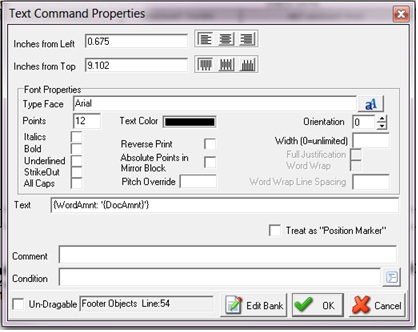
To open the ‘Text Command Properties’ box, run PB32.exe. Go to File\Open Document Work Files. Choose the form, click on ‘Browse’, then ‘View.’ Place the curser to the right of ‘PAY.’ Click, then right-click and choose the option to ‘Insert an Object.’ And type one of the following (as shown above) depending on the preferred format.
{WordAmnt: ‘{DocAmnt}’} Dollars
Or
{WordAmnt: ‘{DocAmnt}’}****** Dollars
The next step is to edit the original script lines that contain the {WordAmnt} variable. Go to Edit\Form Files. Choose the Form and click on ‘Editor’.
Next, click on the ‘Footer Objects’ tab and search (Cntrl F) for the term {WordAmnt}. Disable the lines of script that use the {WordAmnt} variable. To disable the original line of script, delete the # that precedes it. For example:
Print the amount in words
#Text 0.704, 9.109, 'Arial/10', '{WordAmnt} Dollars'
Becomes:
Print the amount in words
Text 0.704, 9.109, 'Arial/10', '{WordAmnt} Dollars'
For clarity, move the new script line found at the bottom of the Footer Objects tab to underneath the old script. For example:
Print the amount in words
Text 0.704, 9.109, 'Arial/10', '{WordAmnt} Dollars'
#Text 0.704, 9.109, 'Arial/10', '{WordAmnt: ‘{DocAmnt}’} Dollars’
edited by Nancy on 8/10/2012
|
|
|
0
link
|