Error Messages
“... insufficient rights to the Print Spooler..."
|
Nancy Administrator Posts: 765
11/15/2012
|
NancyAdministrator Posts: 765
If this message occurs on a Vista, Windows 7 or Windows 8 machine, you should first either re-start the print spooler service or re-boot the workstation.
If this does not fix the issue, then you can modify the Print Spooler directory from the PrintBoss Driver Settings window. The typical setting for Vista, Windows 7 and Windows 8 machines is {ComAppData\...\Spool}
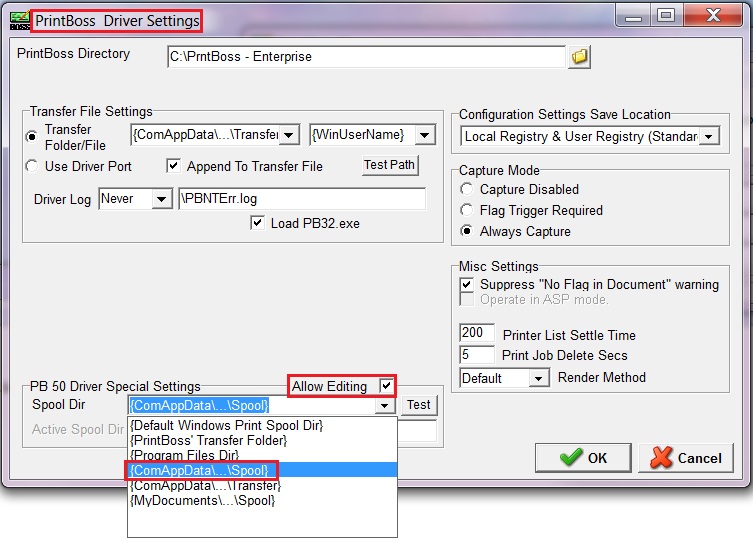
edited by Nancy on 11/15/2012
|
|
|
0
link
|