QuickBooks Installation Notes
Printing QuickBooks checks three to a page
|
Nancy Administrator Posts: 765
7/25/2013
|
NancyAdministrator Posts: 765
Choose the option to print three checks to a page on the QuickBooks Printer Setup screen. This is how the check will look with a US bank:
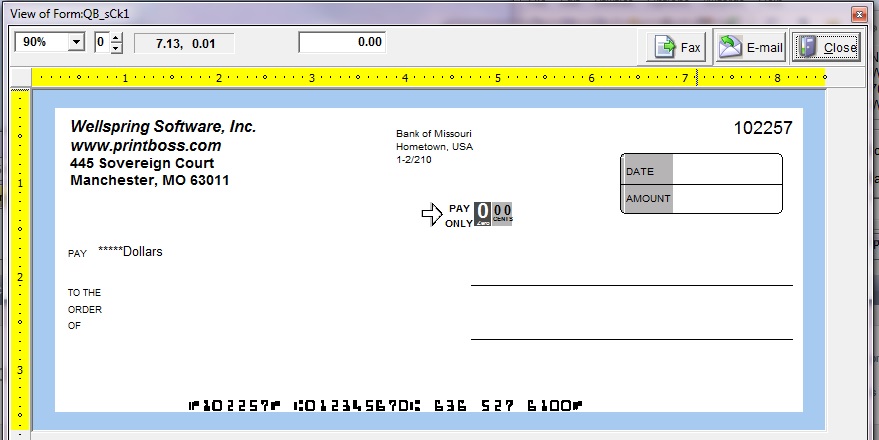
When printing from QuickBooks, the "Print Company Name and Address" options should be checked. Print to the PB50 printer. The PrintBoss form, QB_sCk1, which will format and print three checks to a page. Note, if the option to print Company Name and Address on the QuickBooks printer setup screen is not checked, the user will be prompted to choose a PrintBoss bank account. All the Company information on check is pulled from PB Bank List.
edited by Nancy on 11/7/2013
|
|
|
0
link
|