|
Nancy Administrator Posts: 765
10/24/2013
|
NancyAdministrator Posts: 765
With PrintBoss version 5.73.2 the WordAmnt function has been changed to include a French translation option.
This function takes the numeric value of a variable and translates it into English or French text. PrintBoss places the returned text on line 1 based on the length provided, but it will wrap to line 2 if necessary. If an entry in the form specifies both line 1 and line 2, each line must use the same specified max line length. All parameters except <Amnt> have defaults, so any parameter may be left blank and the default value will be used.
Structure:
WordAmnt: <Amnt> [, <Line1or2> [, <LineLength90> [, <CurrencyDollars> [, <Style A or B> [, <Language>]]]]]
Parameter
| Description
| Amnt
| Amount to be converted to a text expression
| Line 1 or 2
| Identifies the location for the returned text. Default is 1
| LineLength90
| Length of line based on characters in the line. Default is 90
| CurrencyDollars
| The currency phrase will use this value in the text. Default is Dollars
| Style AorB:
| Default style is A
| Style A example:
| Ten and 11/100 Dollars
| Style B example:
| Ten Dollars and Eleven Cents
| Language
| Translates numeric value to French (,F). The default is English (no indicator necessary).
|
Example: #Text 0.700, 8.960, 'Arial/10', '{WordAmnt: ÷{ACHChkAmnt}÷,1,80,Dollars,A}'
#Text {LastLineX}, {LastLineY+.15}, 'Arial/10', '{WordAmnt: ÷{ACHChkAmnt}÷,2,80,Dollars,A}'
French Example: #Text 0.66, 9.10, 'Arial/10', ÷{WordAmnt: {DocAmnt}}÷, 1, 90, de dollars, A, F
The Pay Only graphic on the check anc also be changed to French as follows:
1. In the Work File View, double click on the Pay Only graphic.
2. Click on the Language drop down menu and choose French.
3. Click OK to save this change.
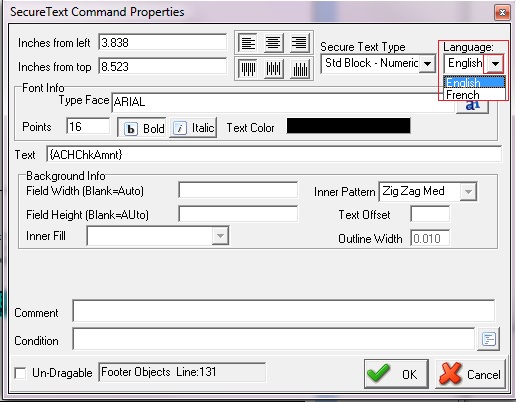
edited by Nancy on 10/24/2013
|