Configuration & Setup
Saving PDF copies to multiple locations
|
trio-wh Posts: 3
11/27/2017
|
Yep, that was it! Thank you Paula. If you can update the original instructions below, I'm sure it would be helpful to someone else.
|
|
|
0
link
|
|
paula Administrator Posts: 208
11/27/2017
|
paulaAdministrator Posts: 208
On the Form Editor, Special Controls tab 'Preprocess' should be set to Special, and on the Settings tab 'Copies' should be set to Copies instead of Document. I suspect the latter is the issue.
Paula
|
|
|
0
link
|
|
trio-wh Posts: 3
11/23/2017
|
Update: Both paths work; just not at the same time. I get the one designated as Copy1, but have to go into the work file to produce Copy2. If I reverse the copy1/copy2 paths, the new "copy1" is produced during printing - so it's not the path itself, but something about copy1/copy2.
|
|
|
0
link
|
|
trio-wh Posts: 3
11/22/2017
|
Hi Nancy - I have not been able to get this to work following your example, trying to get PDFs in 2 different locations. Here's what I have:
Preprocess = Yes.
Copies = 2 (Original to the printer, plus 2 pdfs)
PDF path on the PDF tab = {PDFCopies}
Footer commands for each copy:
#[Copy,1]Assign PDFCopies, ÷\\sageserver\general\BOL\{YYYY-M}\{DocRecip}\BOL {DocNo}-{##}.pdf÷
#[Copy,2]Assign PDFCopies, ÷\\sageserver\accounting\DocuWarePDFs\AR-PrintBoss BOLs\BOL {DocNo}-{##}.pdf÷
I am now getting Copy1 where I want it (yay!) but it does not seem to be producing copy 2. I tried changing that to a simpler path (H:\) but no luck.
|
|
|
0
link
|
|
Nancy Administrator Posts: 765
2/27/2014
|
NancyAdministrator Posts: 765
With PrintBoss Enterprise, multiple PDF copies of a document can be saved to different file paths.
To do this, first add an assigned variable, such as {PosPayFile}, in the file path on the PDF tab or the Positive Pay editor.
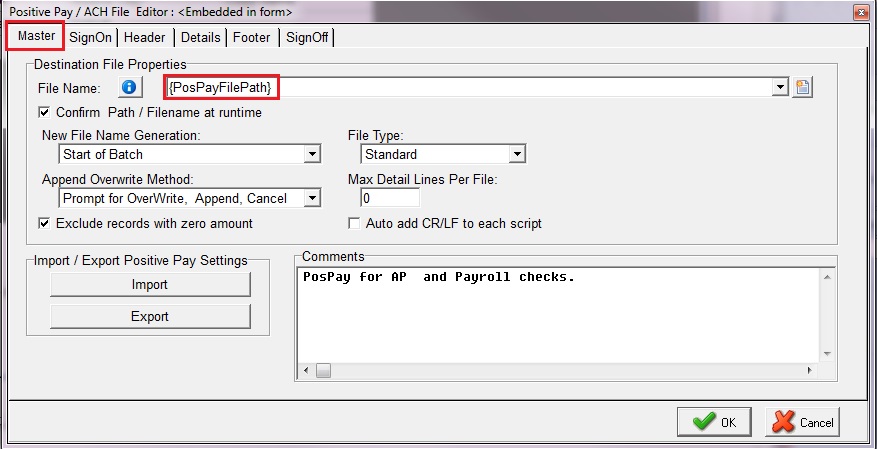
Next, add script to the PrintBoss\Footer Objects tab to assign a path for a PDF file in PrintBoss:
#[Copy,1]Assign PosPayFile, ÷C:\Location 1\PBPosPay\{WinUserName}_{CurrentDate}.txt÷
#[Copy,2]Assign PosPayFile, ÷C:\Location 2\PBPosPay\{WinUserName}_{CurrentDate}.txt÷
In the above example both [Copy,1] and [Copy,2] are PDF formats set in the Multi-Parts & Printers tab.
The file path name can contain variables. Mapped drives or UNC paths can be used.
|
|
|
0
link
|