Configuration & Setup
Fixing Kaspersky for PrintBoss
|
email submissions Administrator Posts: 173
6/5/2014
|
Sent: Tuesday, June 03, 2014 7:25 PM
To: Wellsprings Support
Subject: Fixing Kaspersky for PrintBoss
Nancy:
Please pass this on to all at Wellsprings.
Earlier today you were working with Patricia to troubleshoot a problem with getting PrintBoss to work on a client’s workstation running Kaspersky AV.
I thought you might like to know that we were able to figure out the correct settings in Kaspersky so that PrintBoss would work. The attached images are screen shots of the setup:
Open Kaspersky
Click on Settings
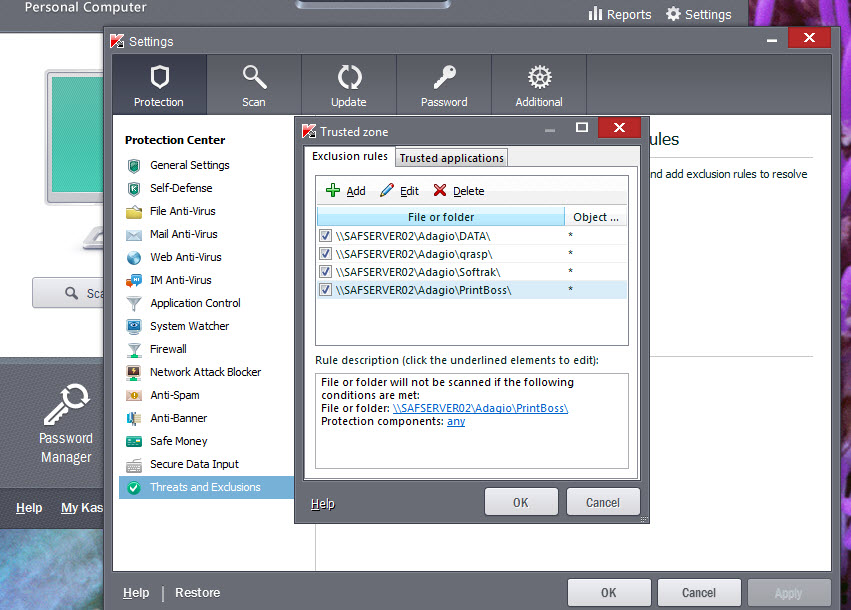
Click on Threats and Exclusions
Click on the Exclusion rules tab. Exclude the PrintBoss install folder. Select all exclusion options for this folder.
Click on the Trusted Application tab. Add PB32.exe. Select all options for this executable.
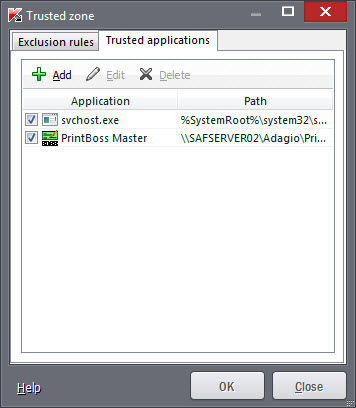
edited by email submissions on 6/5/2014
|
|
|
0
link
|