3/12/2015
Topic:
Troubleshooting ACH Payee List
email submissionsAdministrator
|
Sent: Wednesday, March 11, 2015 3:08 PM
To: Paula Manker
Cc: 'Technical Support'
Subject: RE: ACH payments
Thanks, Tech Suport helped me track down the errant vendor whose payee field was truncated and didn’t match the information coming from Sage 300 ERP.
Regards,
edited by Nancy on 3/12/2015 |
3/12/2015
Topic:
PrintBoss\Options\Email settings
email submissionsAdministrator
|
Sent: Tuesday, July 15, 2014 12:09 PM
If I use the PrintBoss\Options\Email settings, then I can’t change the variables per form. My client would like to do that...i.e. OE Invoice is from one e-mail, and the OE Confirmation is from another, etc. |
4/2/2015
Topic:
remote application publishing
email submissionsAdministrator
|
Sent: Wednesday, April 01, 2015 6:17 PM
To: support@wellspringsoftware.com
Subject: remote app publishing
Does your PrintBoss software support a remote app publishing environment? We have Quickbooks hosted on a 2012 server using 2x for remote app publishing. We need the ability to print checks from a Mac desktop through quickbooks. |
4/16/2015
Topic:
error printing landscape
email submissionsAdministrator
|
Sent: Friday, April 10, 2015 7:14 AM
To: 'Technical Support'
Subject: Printing Error
Hi Folks,
We are receiving the following error while attempting to print a customized Purchase Order and OE Picking Slip.
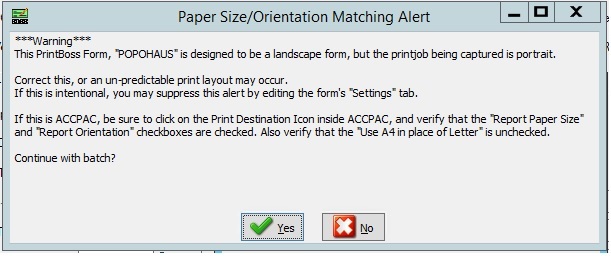
Both forms are formatted landscape in Crystal. I verified that ACCPAC printing selections are set properly:
We even set the PrintBoss form specifically for landscape:
We set the printer default as landscape within PrintBoss Printer Setup:
We even went as far as setting the default printer’s preference to be landscape:
If we continue the batch, PrintBoss cuts off the capture on the right hand side of the report. See the attached PDF copy. You will see starting at the top right that there is no data. No Extended Details in the detail section.
Any ideas?
edited by email submissions on 4/16/2015 |
4/16/2015
Topic:
error printing landscape
email submissionsAdministrator
|
Sent: Tuesday, April 14, 2015 10:27 AM
I double checked but the logo is not oversized or outside the page boundaries. I even made it smaller just to make sure. Also, if we print preview the form first and then print to PrintBoss, it works fine. See attached. The first attachment 15.04.14-0 was printed to preview first and then to PrintBoss. The 2nd attachment (15.04.14-1) was printed directly to the printer with PrintBoss as the printer. PrintBoss is not the default printer on the machine, just in Accpac. We do not receive this message when we print preview first:
I have even tried setting the PrintBoss specific printer setting to different printers but we still receive the Page Size/Orientation message. |
4/16/2015
Topic:
error printing landscape
email submissionsAdministrator
|
Sent: Tuesday, April 14, 2015 11:58 AM
I believe I have figured out a fix but I’m not sure why Accpac is doing this. In the PORPT.ini and OERPT.ini, I changed the orientation for the PO’s and Picking Slip .rpt's to landscape and it is now working when I print directly to the PrintBoss 50 printer. |
4/16/2015
Topic:
Emailing, Outlook, and Request Profile
email submissionsAdministrator
|
I have some questions regarding PrintBoss Enterprise and Sage 300 ERP in regards to email using Outlook.
- Sage 300 ERP 2014
- MS SQL Server 2012 as the database engine
- PB32.exe Version 6.00.6
- Outlook 2014 using Office 365
In the PB E-mail Settings there are three choices for the Outlook “Outbox” Properties. These are:
- Use default profile
- Request profile
- Specific profile
It is my understanding that –
The “default profile” option will read and then use whatever the Outlook default profile has been set to, if it has been set.
The “specific profile” will use whatever profile is specified in the field for all emails sent via PB
The “request profile” does request a profile to be chosen at the time that PB creates the email.
The issue we are having is that the Request profile option is requesting a profile be chosen for every email document in the “batch” being processed. An example of this is AR Customer Statements. If there are 40 statements created and they are all being emailed then PB requests the Outlook profile be chosen 40 times, once for every email.
Unfortunately we cannot use Specified as the client has the same employees performing different tasks that require emails to be sent using different “generic” email accounts. An example is one employee emails the payroll EFT advices, using an Outlook profile called “Payroll”, then creates AR Customer Statements, using an Outlook profile called “AR”, and so on. The same employee is using several different Outlook profiles and the corresponding Outbox for each profile.
It is also my understanding that the profile cannot be set-up in the form editor as we are using the Outlook Outbox. So the E-mail Settings override whatever is configured in the form editor.
Am I missing something or is there a way to have the “request profile” option only request the Outlook profile is chosen once and that this choice is used for all emails in the “batch” being processed. Or is there another way of having this work which I am not aware of. I cannot believe I am the first and/or only person who has run into this issue. So I am thinking there is a workaround of some sort but cannot find it.
Please let me know.
Thank you,
edited by email submissions on 4/16/2015 |
4/16/2015
Topic:
Emailing, Outlook, and Request Profile
email submissionsAdministrator
|
Thank you for your email.
I now understand what the Request option is meant for.
So I guess I am confused as it was explained to me, as I put in my original email, that if we are using the Outlook “Outbox” then using the #Assign EmailProfile setting in the PrintBoss Form will not be read. Am I wrong on this?
I swear I tested this with the PB Form setting as “#Assign EmailProfile, “Payroll” (as the Outlook Profile to be used is “Payroll”).
At the same time the Options -> E-Mail Settings -> Outlook “Outbox” Properties -> Profile Selection was set to “Use Default Profile.
The results were that the email was sent using the users default Outlook profile and not the “Payroll” profile.
Would you please clarify this.
Also if we are able to use the #Assign command in the PB Form then what is the correct setting for the E-mail Settings Outlook “Outbox” Properties option so that the PB Form command will take precedence at all times.
Thanks, |
4/16/2015
Topic:
Emailing, Outlook, and Request Profile
email submissionsAdministrator
|
Thank you for clarifying this. I now understand what needs to be entered in the Emails Settings option so that the form command will take precedence. The E-mail Settings variable {EmailProfile} was the last piece of the puzzle that I could not find anywhere in documentation but now understand.
I think we now have it. I will be testing this and will contact you if there is any issue. Thank you again for clarifying this. |
4/16/2015
Topic:
Canadian data format in French
email submissionsAdministrator
|
Bonjour, Is it possible to print your Canadian date format in French when the language of check is FRA and in English when this is ENG in ACCPAC...???
Thanks/Rgds |
4/16/2015
Topic:
Emailing, Outlook and EmailFromAddress
email submissionsAdministrator
|
Hello, Do you any idea why "EmailFromAddress" and "EmailFromName" cannot be overridden when processing PrintBoss emails using MS-Outlook? I try changing E-Mail Settings in PrintBoss but unsuccessful. What am I missing?
Sample codes below:
#Assign EmailTo, {DocMisc2}
#Assign EmailFromAddress, "peterwong@telus.net" - object to override "pwong@burcomconsulting.com" attached email.
#Assign EamilFromName, "Peter TEST" - object to override "Peter Wong" attached email.
#Assign EmailPDFPassWord, {password}
#Assign EmailSubject, "{CoName} - Payroll Advice"
#Assign EmailBodyFile, "C:\PrntBoss\EMail\Body\Sample PayAdvice.txt" |
12/31/2015
Topic:
E-mail Settings - fields not accessible
email submissionsAdministrator
|
Sent: Wednesday, December 30, 2015 4:04 PM
To: PrintBoss Support <support@wellspringsoftware.com>
Subject: Email Settings-
I am trying to configure the Email settings under Options but the SMTP user id and password fields are not accessible (see screenshot below):

Thanks, |
12/31/2015
Topic:
E-mail Settings - fields not accessible
email submissionsAdministrator
|
Sent: Thursday, December 31, 2015 10:52 AM
To: 'Paula Manker'
Cc: 'Technical Support'
Subject: RE: Email Settings
Thanks, Paula. I changed the Authentication method and I was able to enter my username/password.
However, I’m having problems setting up my POP3 information. It keeps on giving me this error:

I tried another email address and the same error message.
Any idea?
Thanks, |
12/31/2015
Topic:
Syntax errors: typeface is empty
email submissionsAdministrator
|
Sent: Thursday, April 16, 2015 11:05 AM
To: PrintBoss Support (support@WellspringSoftware.com)
Subject: Error in PrintBoss
Hi, Can you please let me know the possible causes of this error?
Thanks,
Emy
 |
12/31/2015
Topic:
Syntax errors: typeface is empty
email submissionsAdministrator
|
Sent: Wednesday, April 22, 2015 1:48 PM
To: Technical Support
Subject: RE: Error in PrintBoss
Hi,
I don’t have line 28 in the footer object as I only have 6 lines of command in the footer objects.
I spoke with Technical Support after this email and she suggested for me to create the PB form from scratch which I did. But, this did not resolve the issue.
I’ve done more investigating as to what’s causing this error and it turns out, PrintBoss did not like the Calibri font I used for some of the text in the Crystal Reports. I was able to resolve the issue by using the Arial font. Is there a reason why PrintBoss will give this error when using the Calibri font? Is there an alternative setup to be used in case I want to use the Calibri font later on?
Thanks |
12/31/2015
Topic:
Syntax errors: typeface is empty
email submissionsAdministrator
|
Sent: Thursday, April 23, 2015 10:25 AM
To: Technical Support
Subject: RE: Error in PrintBoss
Thanks for your response. It would be nice if the error message will just say something like “Calibri font is not recognized”, because the message I was getting was misleading and I spent so much time trying to figure out what’s causing the error.
Rgds |
12/31/2015
Topic:
Delete security statement on check face
email submissionsAdministrator
|
Sent: Friday, January 2, 2015 4:11 PM
Hello Graham,
We have a question on our print boss program. We need to remove the part of the check that fine-prints the username and date. I am not sure if this is in the ‘security’ section under the options menu?
When we select this it asks for a Master Password which we do not have. Is this a password that you give us?
Best Regards, |
2/15/2016
Topic:
Emailing from two different SMTP
email submissionsAdministrator
|
We have a company who is currently using PrintBoss to e-mail paystub. They currently have two payroll companies in Sage and would like to know if they could use two different SMTP information as the current setup cannot be used to send out payroll information for the second company in Sage.
Both companies in Sage are using a different PB Form which I thought I could easily go in the PB form setup for both and specify {EmailFromAddress} so that it would not show the original smtp setup. It's fine for the first company as the EmailFromAddress is the same as the one under the SMTP setup section. As for the second company, I've added the {EmailFromAddress} to use joeyl@dbgroupinc.ca but gave an authentication error when trying to test an email to be sent.
Both companies are on two different SMTP. Current setup is Office365 and the second company, the smtp information is Gmail.
My question to you is can we setup in the PB form to use a different SMTP information than from the one in the current setup?
Is there any other way to mask the emailfromaddress without affecting the smtp information?
If you need any additional information, please do not hesitate to contact me. |
2/18/2016
Topic:
Overflow entries in Positive Pay files
email submissionsAdministrator
|
Hi, I am having an issue with my positive pay file when generating. Although only one cheque prints out with 3 lines of advice, the positive pay file is showing the details as 3 separate entries instead of the one cheque.
Sample:
H26883148227310907TEKNION FORM 20150630 N
I0000052017000000XXXXXXXX150630 OAK003 OAXXXXXXXXX
I00000520180000XXXXXXXXXX150630 NEV003 NEXXXXXXXXX ,LLC - US
I0000052019000000XXXXXXXX150630 TEC002 20-20 TXXXXXXXXXI COMME
I000005202200000XXXXXXXXX150630 WIL004 WIXXXXXXXXX US
I00000520220000000XXXXXXX150630 WIL004 WIXXXXXXXXX US
I0000052022000XXXXXXXXXXX150630 WIL004 WIXXXXXXXXX US
T000000006000019039471
How can I correct this issue?
edited by paula on 2/18/2016 |
2/18/2016
Topic:
Copying Positive Pay files using Globalscape
email submissionsAdministrator
|
I am having trouble copying newly created Positive Pay files using an outside application. When my users create a new Positive Pay file with PrintBoss, they save it into one of 5 possible directories. In each case the file is prompted as PositivePay.txt and this is how they save it. I have Globalscape job that watches for the static creation and release of the newly created file. When the file is created the job copies the file from the saved directory to an archive director (the same archive for all the files – they are renamed as part of the copy operation). This job fails nearly every time. I have been through three layers of customer support with Globalscape Inc. trying to figure this out but it comes down to a logged error message that indicates the file is not ready or in a state to be moved/copied. This leads me to believe the file is being held open or if not properly closed. We have tried delay timers and every other trick but cannot get it to work. Just for reference, if I copy manually, create a Word doc, Notepad file or WordPad file with the correct file name in one of the target directories it works every time but not with a file created from PrintBoss. Any thoughts, ideas, or solutions would be welcome. At this point we are getting somewhat anxious. We have less than two weeks to fix this before we go live so your help will be greatly appreciated. |