2/18/2016
Topic:
Windows 8.1 to Windows 10
email submissionsAdministrator
|
I just upgraded from Windows 8.1 to 10 and suddenly PrintBoss won't print checks. I have checked everything and no other program seems to be having problems. Our firm handles four nonprofits and this is important. |
2/18/2016
Topic:
Effective Date of an ACH transaction
email submissionsAdministrator
|
Greetings, and happy Monday 
Again, working with our mutual client, and they have a question regarding the effective date of an ACH transaction. In the Sage 300 Payment Entry screen, they specified a Payment Date of 3/1/2016 (for example). When they generate the ACH file, the effective date of the transaction is 160202 (February 2nd, 2016).
As you can see from the screenshot below, the payment date shows 3/1/2016, yet you can also see from the attached ACH file that the effective date is 160202.
How can I change the ACH Effective Date to be the payment date? I have attempted to modify the ACH file by changing the ACHEfctvDate value in the Header tab to be DocDate, but that didn’t seem to resolve the issue. Any assistance you can provide is greatly appreciated!
Regards, |
11/16/2016
Topic:
Logging bank record access by user
email submissionsAdministrator
|
Sent: Tuesday, November 01, 2016 10:20 AM
To: Technical Support <Support@WellspringSoftware.com>
Subject: Security question...
Good morning,
This question is regarding our mutual client.
Yesterday, the client noticed that the bank information for one company was copied to another company. Or, somehow the information for the second company was copied to, overwritten, or manually modified for the first company.
As accessing the banks is a function that requires the “super” user and password, we are wondering if there is a log with date, time, activity and user where we could possibly try to determine who made this modification. We have it narrowed down to sometime in late October, but we would really like to know who made the modification.
Thank you for your thoughts and assistance.
Regards, |
11/16/2016
Topic:
Logging bank record access by user
email submissionsAdministrator
|
There is no log file at this time. It has been considered as a future enhancement, but is not currently on the list. |
12/22/2016
Topic:
Error message for Access Violation
email submissionsAdministrator
|
Sent: Thursday, December 22, 2016 1:39 PM
Subject: PrintBoss Issue
My user is getting attached message in PrintBoss to upload the royalty check image to SharePoint dedicate site content. In the past, we were able to resolve the attached error by rebooting the PrintBoss pc, but we were not able to do so this month. Without resolving attached issue, my user is not able to upload the royalty check images to SharePoint successfully. Any idea what could be the cause of the attached error message and possible fix to it? Please advise.
edited by paula on 12/22/2016 |
2/21/2017
Topic:
Unwanted Duplex printing
email submissionsAdministrator
|
Sent: Monday, February 20, 2017 5:35 PM
To: PrintBoss <printboss@wellspringsoftware.com>
Subject: force single sided printing
Hi,
I’m a 3rd party IT provider who supports a number of small businesses. I’ve never run into PrintBoss before and don’t know much about it except that one of our customers uses it with quickbooks to print checks and for whatever reason it is printing on both sides of the page, which is not a good thing. Is there documentation available so that I can read up before calling them back All I want to do is force single sided printing.
Thanks, |
2/23/2017
Topic:
Server 2016 and PrintBoss 50
email submissionsAdministrator
|
Sent: Wednesday, February 22, 2017 12:38 PM
We downloaded the latest version of server 2016 for testing and we cannot get the PB 50 driver to install, but when they try to manually load it says already there |
2/23/2017
Topic:
Server 2016 and PrintBoss 50
email submissionsAdministrator
|
Sent: Wednesday, February 22, 2017 12:38 PM
Aaron shared the following information regarding installing the PrintBoss driver on server 2016. He downloaded the latest version, which is why this has not come up before. Aaron provided the work around. Meanwhile, we will investigate how to change the driver to install properly. Paula
From: Aaron Smart
Sent: Wednesday, February 22, 2017 11:27 AM
To: Paula Manker
Subject: PrintBoss
It looks to be a compatibility issue with the new control panel, devices and printers user interface, and the PrintBoss print driver but I think it will still work fine.
I’ve found the following:
The printer will not appear in the control panel printers, but it’s visible from within applications and in the old style printers control panel snap-in. It also generates an error if you view printer properties / PrintBoss tab of the printer, from within an application, but not in the old classic printer console as seen in the screenshot on the right.
· If you go to start menu/control panel/devices and printers as seen in the screenshot below on the left, you won’t see PrintBoss 50 listed.
· If you click start, run and copy/paste the key below in the run line, it will take you to the old printer interface as seen in the screenshot on the right, where you can see the PrintBoss 50 printer:
shell:::{26EE0668-A00A-44D7-9371-BEB064C98683}\0\::{2227A280-3AEA-1069-A2DE-08002B30309D}
· The printer also shows up in in the printer administrative console, it’s only the new devices and printers control panel area that doesn’t display.
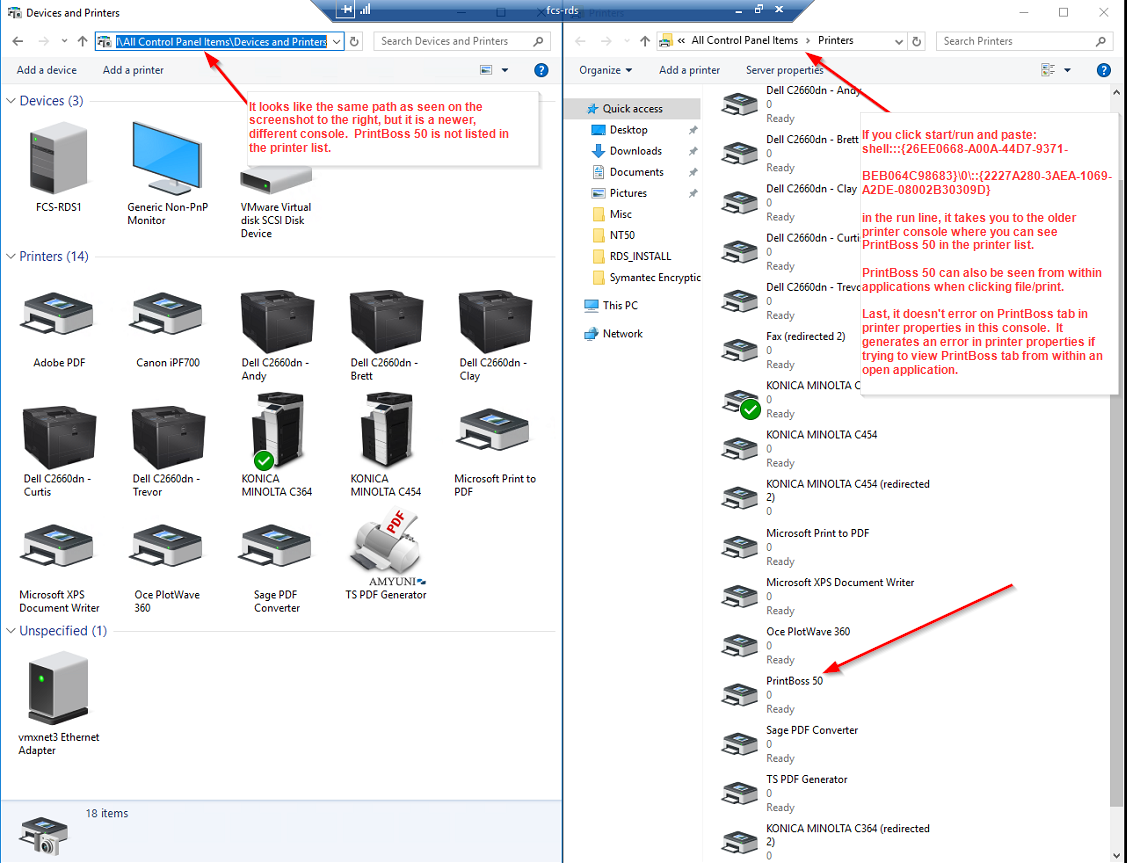
edited by email submissions on 2/23/2017 |
2/23/2017
Topic:
Server 2016 and PrintBoss 50
email submissionsAdministrator
|
Sent: Thursday, February 23, 2017 8:28 AM
Turns out the printer driver error in Serve 2016 was due to a service that was disabled by a Windows update. Please see Aaron’s follow up email below.
Paula
From: Aaron Smart
Sent: Wednesday, February 22, 2017 6:07 PM
Hi, Paula. I just found that there’s a Server 2016 service “Device Setup Manager” that was disabled (by a windows update) and is the root cause of the issue. Other users experienced the same issue with printers in Windows 10. I came across article:
https://www.tenforums.com/drivers-hardware/18382-devices-printers-icons-missing-following-update-windows-10-a-2.html
and after setting the service to Manual, and starting the service, the PrintBoss 50 printer appeared in the main devices and printers console and registered with the system properly.
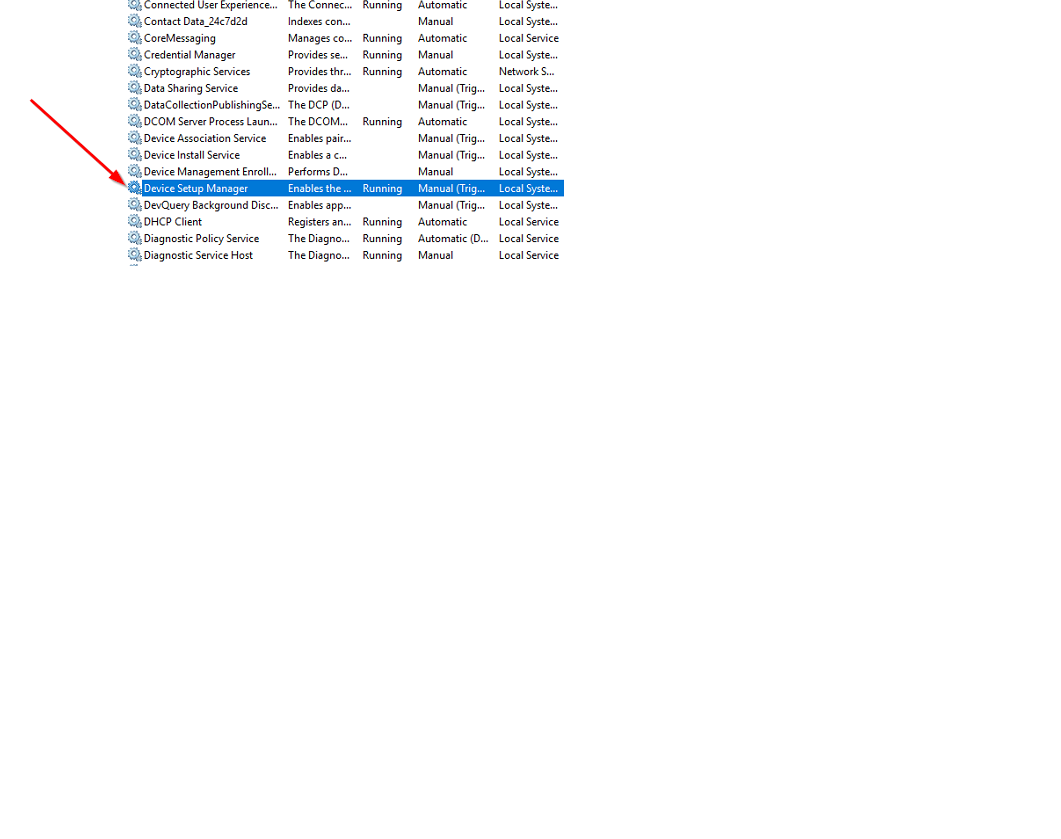
edited by email submissions on 2/23/2017 |
3/23/2017
Topic:
overlapping fonts/text when printing
email submissionsAdministrator
|
Sent: Tuesday, March 21, 2017 9:51 AM
To: Wellspring Support
Subject: PrintBoss 6 Font Issue
Hi:
We have PrintBoss version 6.01.5 installed and use it to print multiple copies of cheques and invoices.
When printing invoices from our ERP system; which is configured to hit PrintBoss and then print to a printer in accounting, we are finding that the fonts seem to overlap.
If I go into the ERP system and print directly to a printer (not going through Printboss); the invoice prints fine.
When I go into PrintBoss --> Work Files --> Invoice I see the overlapping fonts/text (please see attachment).
Just curious on what can be done to resolve this?
Thanks; |
3/23/2017
Topic:
overlapping fonts/text when printing
email submissionsAdministrator
|
From: Wellspring Support [mailto:support@wellspringsoftware.com]
Sent: Tuesday, March 21, 2017 4:25 PM
The first thing I’d suggest is to edit the PrintBoss form file by going to Edit -> Form Files, highlight the form in question, then click “Editor”; then at the bottom left of the dialog there should be an option for Text/Image Capture Mode. This usually defaults to “Text Only is Captured.” I’d try changing that to Text AND Graphics are captured, then make sure that the Graphic Text box is checked (but not the Graphic Image box.) See if that helps.
Otherwise, you might try changing the source font and see if that helps, because there are some fonts that don’t behave very well when passing through the PrintBoss driver.
Thanks! |
5/26/2017
Topic:
How to add MICR symbols to check
email submissionsAdministrator
|
Sent: Friday, May 26, 2017 9:24 AM
To: Wellspring Support <support@wellspringsoftware.com>
Subject: How to add MICR sign to check
Good morning,
I need to add a MICR sign to the check and I don’t understand how I am going to do that from the software. I need the MICR sign before and not just after the account number. Can you please help me?

Our other bank accounts don’t require this sign, and we just opened this bank account. I know I don’t have a service contract, but I bought the software in the end of March and didn’t have any issues then with it. My serial number is 715xxx.
I would really appreciate some assistance since I have a check that needs to go out today
Best regards, |
5/26/2017
Topic:
How to add MICR symbols to check
email submissionsAdministrator
|
From: Wellspring Support [mailto:support@wellspringsoftware.com]
Sent: Friday, May 26, 2017 10:34 AM
Subject: RE: How to add MICR sign to check
N, go to PrintBoss\Edit\Bank List. Click on the new bank and then the Edit button.
Go to the MICR tab.
Click the custom button on the right.
Use the key strokes defined in the key to add the symbol/symbols you need.
See below for details:

Technical Support |
11/3/2017
Topic:
MAPI issues with Office 2013 and 2016
email submissionsAdministrator
|
Sent: Friday, November 3, 2017 9:23 AM
To: Paula Manker <paulamanker@wellspringsoftware.com>; Wellspring Support <support@wellspringsoftware.com>
Hi , I’m about to update one our mutual client to Sage V2017.
One of my collegues told me he ran into issues last week (see his email at the bottom of this email) when he did the same process and updated the PrintBoss to the most current version.
My client is running Office 2010 and not Office2013. Do you know if we have a chance to face the same issues when updating to the most current version of PB?
If so, can you send me the prior version of PrintBoss (one version back from the most current version)? I was told that « older version » didn’t have an issue with the MAPI like the most current one.
Thanks you for your time.
Regards,
edited by paula on 11/3/2017 |
12/1/2017
Topic:
Euro Symbol on Euro Invoices, Quotes, etc
email submissionsAdministrator
|
Sent: Thursday, November 30, 2017 3:49 PM
To: Wellspring Support <support@wellspringsoftware.com>
Subject: PDF issue with PrintBoss export
Client is exporting their OE forms. They use the Euro Symbol on Euro Invoices, Quotes, etc. On Screen it looks fine, but when it gets saved as PDF it shows as a U.
they are using Arial, I tried couple other fonts, but no luck.
What can I change so the currency symbol passes properly. the $ for Canadian and US works fine.
I have attached a sample the U is at the bottom by the total should be the € symbol for Euro. |
12/1/2017
Topic:
Euro Symbol on Euro Invoices, Quotes, etc
email submissionsAdministrator
|
From: Wellspring Support [mailto:support@wellspringsoftware.com]
Sent: December-01-17 11:57 AM
Subject: FW: PDF issue with PrintBoss export
Try Unicode to create the symbol. Our test using Unicode for the symbol worked. Also you can set the PrintBoss Form\Settings tab to use Graphic Text. That should work as well. |
12/8/2017
Topic:
Can't Perform "Open Private Store"
email submissionsAdministrator
|
Hello,
Client recently began experiencing issues in PrintBoss as outlined below:
Usage:
Using PrintBoss to e-mail payroll advices from Sage 300 Premium 2016
Issue:
•On one workstation, first e-mail processes successfully, but subsequent e-mails give the following error message. (i.e. can only do one at a time)
Can't Perform "Open Private Store"
•I can make the error happen from the test Send E-mail function in PrintBoss (i.e. first one goes fine, trying to send a second test will produce the error).
Additional Notes:
•Was working fine since September, 2016. Issue is fairly recent.
•As outlined in this Wellspring forum post, I have verified the following:
•Microsoft Office 2016 32-bit
•MAPI assigned to Outlook (i.e. Outlook is the default mail client)
Attempted resolutions:
•Updated PrintBoss to latest v6.02.6
•Re-installed PrintBoss on the workstation.
Any ideas to resolve this error? I can arrange remote access to the problem workstation if needed…
Thanks,
Paul |
12/8/2017
Topic:
Can't Perform "Open Private Store"
email submissionsAdministrator
|
Paul –
Previously, this error was only triggered when using 64 bit Outlook. 32 bit Outlook must be used with PrintBoss.
I’ve emailed you a zipped version of PrintBoss that you might want to try using to see if it helps with this error. It’s actually a previous version of PrintBoss (version 5.01.5). We’ve found that some users have had better success with some of the e-mail problems in newer versions.
That said, if the user is using Windows 10, there is a known issue between Outlook 2016 and Windows 10 when it comes to PrintBoss that unfortunately means that you may have to use SMTP or Office365 rather than Outlook directly, because we’ve been unable to find any solution to that issue to this point.
edited by email submissions on 12/8/2017 |
5/22/2018
Topic:
PDF document Error: Cannot start PDF Document!
email submissionsAdministrator
|
Sent: Monday, May 21, 2018 5:01 PM
Subject: FW: Printboss Error.
Paula,
Could you please advise regarding the error below?
[PB 2:Printing PDF document Error: Cannot start PDF Document!]
We are printing two copies of the form, one is a PDF and the other is Email.
We get this error when we send the form to PrintBoss 50. |
5/22/2018
Topic:
PDF document Error: Cannot start PDF Document!
email submissionsAdministrator
|
From: Paula Manker
Sent: Monday, May 21, 2018 5:37 PM
Subject: RE: Printboss Error.
Either PrintBoss cannot see the PDF path, or the user has insufficient permissions to create the PDF at the designated location. The only other reason this error will occur is if someone has the PDF open while someone else is trying to either overwrite the same file or append to that file. |